*I was provided with a personal planner in exchange for this post. All opinions are my own.
Most of my time spent on the blog isn’t really things that you guys, the readers, see. There is tons of organizing, planning, emailing and promoting that goes on behind the scenes. Actually writing the blog posts is less time consuming than the rest of it. I have to have a system in place to keep up with my posting schedule, my blog posts and reviews that are “in the works” and which posts I have promoted where. To do this, I use a paper planner. Each December I go hunting for the perfect one but it’s harder than it sounds. I have a lot of tasks to do each day and I like to write down even the tiny details so nothing is forgotten so I need a decent amount of space for each day. I blog on Saturdays and Sundays too so planners with really small areas for weekend days won’t cut it. In the past, using planners that don’t have lines lead to my writing being a jumbled mess, so I look for lines.
The Personal Planner website lets you create a planner based on your own needs and preferences. You can choose from four sizes of planners and then each planner can have the cover customized and the pages customized. I went with a medium because I didn’t want a pocket planner as that wouldn’t have enough room but I didn’t want mine to be notebook sized either and medium is right in between. For the cover you can edit the wording, colors and text. I chose black and light purple and my blog name. There is an elastic strap that you can use to keep the planner closed and you can even choose a color for that.
The first page of the planner can be personalized with your contact information in case it gets lost.
On each page spread you can choose to include things like a weather checklist, a work box (to list your work hours that day) or workout info. You can also edit the design in the header from a good sized selection of options. I was able to choose to have my days have grey and white stripes as the background to create subtle lines. You can even opt to add personal dates to your planner. At the bottom of each page there is an extra area below the day cells that you can customize from a variety of options like to do this week, list of the week, workouts this week, preschool hours this week, a notepad or blank. There is space for three different options each week. I went with list of the week and two to do this weeks. I plan to use the list of the week to keep track of grocery items that we need and the to do this week to keep track of week long goals or things I want to do but don’t have a specific date I plan to do them such as cleaning out a closet or buying a birthday present for an upcoming party.
At the end of the year pages, you can opt to include blank pages, coloring pages, graphs, etc. I went with coloring pages as I thought it would be neat to have in waiting rooms to distract kids from the wait without having to bring a separate coloring book.
Overall I’m really happy with my new planner. I’ve never found a planner in store that was laid out exactly how I wanted like this one is so it’s well worth paying a little bit extra for in my opinion. My personalized planner cost $29.95, there are three other sizes of personal planners available and they also have wall planners and notebooks available.
Hi there! I am Emily Evert, the owner of Emily Reviews. I am 28 and live in a small town in Michigan with my boyfriend Ryan and our two pugs. I have a large family and I adore my nieces and nephews. I love reading memoirs, and learning about child development and psychology. I love watching The Game of Thrones, Teen Mom, Sister Wives and Veep. I like listening to Jason Isbell, John Prine, and other alt-country or Americana music. I created Emily Reviews as a creative outlet to share my life and the products that I love with others.
This post currently has 6 responses.
-
Love it! I could so use a planner like this one.
-
I just purchased my new planner, wish i saw this before, i love it
-
I’ve been doing a lot of thinking about planners. It’s great to see that there are customizable ones out there!
-
How thick is this planner? I’ve been looking at it for a few weeks but can’t find how thick it is-I’m not crazy about carrying bulky things around…Thanks in advance!
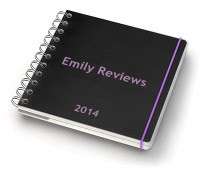
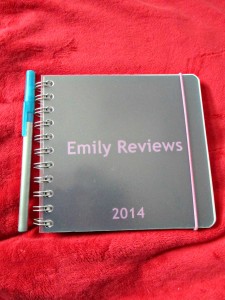
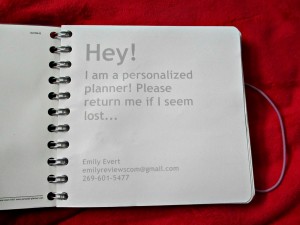

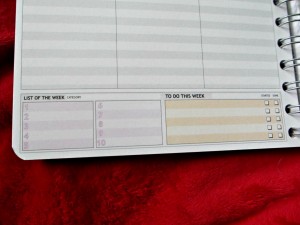
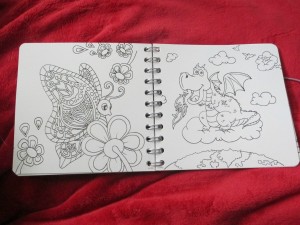

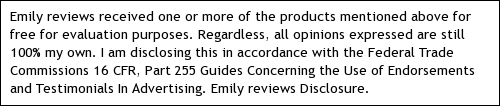



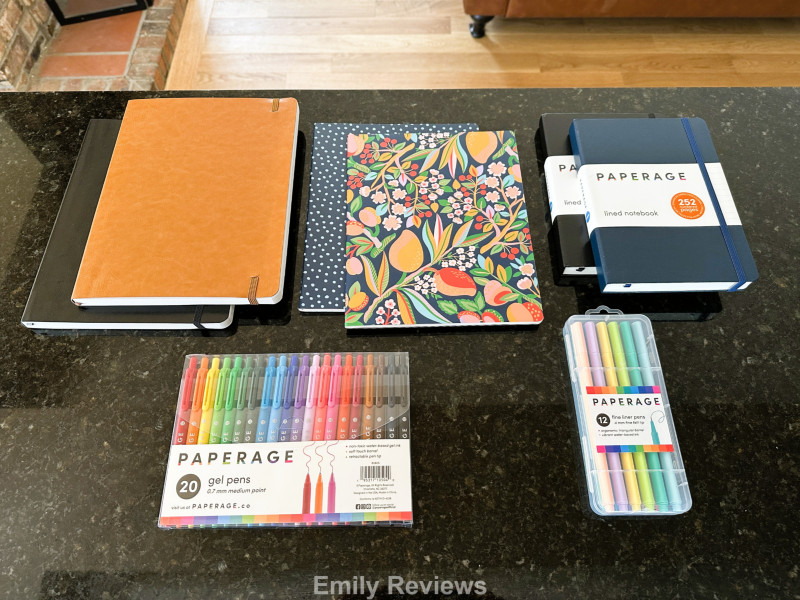
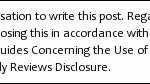













I just got one of these, too!! I can’t wait to put it to work.