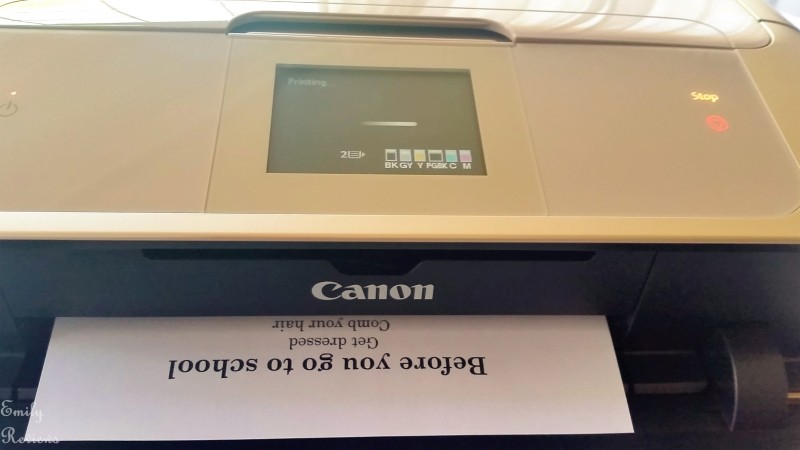
Thank you to Canon for providing me with product, free of charge, in exchange for this honest blog review. All opinions are 100% my own.
In our home office, we have a bulky printer/scanner/faxer. It seems to really go through the ink and rarely works for me. My husband has no problem getting it to work, but the machine just doesn’t like me. Because of this, I avoided printing at all costs.
When Canon asked if I would like to review their PIXMA MG7720 Wireless Photo All-in-One (Printer, Scanner, and Copier) Inkjet Printer, I thought finally I could have a printer of my own. I was excited and couldn’t wait to give it a try!
For my review, I received a Gold PIXMA MG7720 Wireless Photo All-in-One Inkjet Printer.
The PIXMA MG7720 has many features that combine to make it a superior printer-
ChromaLife100: This system combines five print head technology with Canon photo papers and Canon ink for beautiful, borderless photos.
Six Individual Ink Tank System: Always great photos with a dedicated gray ink, and an expanded color gamut.
Print Documents and Web Pages Fast: Print documents fast with speeds of 15.0 images per minute for black and 10.0 images per minute for color.
Borderless Photos Fast: Print beautiful, borderless 4” x 6” photos in approximately 21 seconds.
Scan Resolution: Scans both documents and photos with maximum optical resolution of 2400×4800 dpi.
Hybrid Ink System: Combines dye ink for vivid colors and black pigment ink for sharp text.
Superior Resolution: 9600 x 2400 maximum color dpi produces incredible quality and detail in both your documents and photos.
Auto Scan Mode: The printer automatically detects what is being scanned and applies the correct scan settings.
Intelligent Touch System with a 3.5” Touchscreen LCD: This display screen lets you easily view, select and edit your images for simple computer-free printing.
Auto 2-sided Print: Allows you to automatically print on both sides of the paper. This can help reduce paper usage and cost by up to 50%.
Auto Power On/Off: This convenient feature automatically powers up the printer whenever you send a photo or document to be printed, and will turn off after not in use for a period of time.
My Image Garden: My Image Garden software lets you access, organize and personalize your favorite photos.
Self-Opening Output Tray: The printer output tray automatically opens when you print or copy.
Quiet Mode: Lets you print quietly while not disrupting those around you.
Built-In Wireless: Print and scan wirelessly from any Wi-Fi® enabled computer around the house.
Canon PRINT Inkjet/SELPHY app (Canon PRINT app): Print and scan photos or documents from your mobile device using the free Canon PRINT app.
AirPrint: Print wirelessly and effortlessly from your compatible iPhone®, iPad®, or iPod touch®.
PIXMA Touch & Print (NFC): Print a photo document by simply opening the Canon PRINT app and touching your NFC compatible device to the printer. Windows RT Printing Print and scan wirelessly right from your Windows RT device.
Google Cloud Print: Print from wherever you are on applications you use every day.
PIXMA Cloud Link: Access Facebook, Twitter, Dropbox, Google Drive and more right at the printer, and print.
Mopria Printing: Easily print from your compatible Android device.
Memory Card: The memory card slot lets you print photos directly from your printer
Wireless PictBridge: Send photos directly from your wireless PictBridge (DPS over IP) compatible camera to the printer.
Ethernet: This wired LAN interface lets you connect to a home or office network.
When you purchase a PIXMA MG7720 Wireless Inkjet All-In-One Printer, you will also receive (in the box) a 4” x 6” photo paper sample pack, CD/DVD disc printing tray, setup ink cartridges, power cord, setup CD-ROM, and user manuals.

ThePIXMA MG7720 Printer is one of the nicest printers I have ever used. When I first turned it on, I expected the setup process to take quite awhile. I was surprised that it really only took about ten minutes. Set up instructions are displayed on the 3/5″ touch screen. It walks you through the entire process.
After everything was set up, I got to work on a back to school project for my kids. They wanted/needed a list to remind them of the tasks they needed to do before and after school. I quickly designed the list on my computer and then synced my computer to the new ThePIXMA MG7720 Printer. This only took a couple of minutes. Then I hit print and immediately saw the ThePIXMA MG7720 Printer receive the data and start printing. On my list, I have a school house graphic. The colors of the school house are bright and beautiful.
Making the school task list was so easy, I decided to make another list. We had recently implemented a rule that our daughters had to do chores to earn screen time. I made a list of some chores they could do and the amount of screen time minutes the chores were worth. Then I printed this list and hung it on our refrigerator for the girls to see.
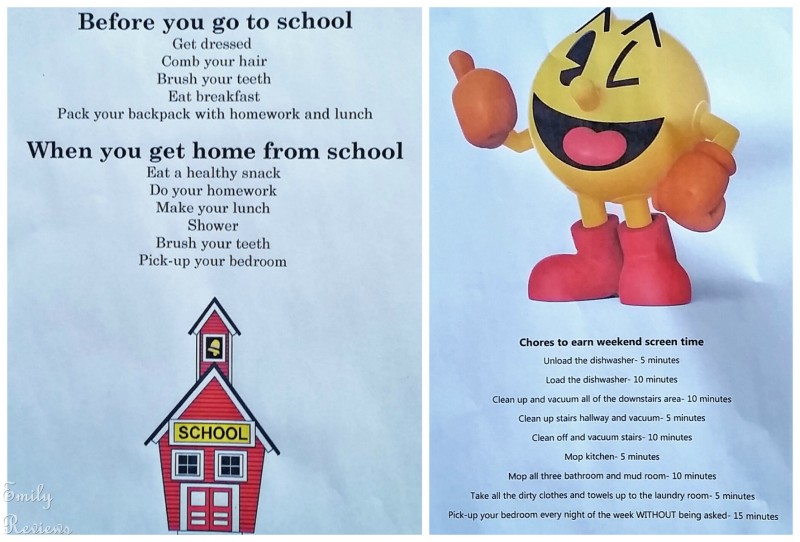
I am impressed with my PIXMA MG7720 Wireless Photo All-in-One Inkjet Printer. It is super easy to use and prints beautifully! For the quality of work it puts out, it is a very reasonably priced piece of office equipment.
Buy It: Please visit the Canon USA website to see the great selection of products they offer and convenient shopping locations.
Connect: Don’t forget to follow Canon USA on facebook, twitter, and instagram for the latest product announcements and special offers.

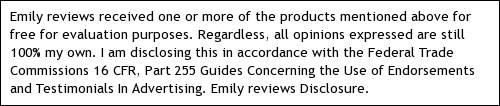
Hello, my name is Laurie. My family and I live near the Oregon coast. When we aren’t at work, in school, or on the volleyball court, we enjoy traveling, cheering for our favorite sports teams, playing outdoors, and checking off items on our bucket list. We are lucky in that both sets of our parents, as well as our siblings and their families, live within an hour of us. We get together often to help one another out, celebrate milestones, and go on adventures together.
This post currently has 15 responses.
-
I have a canon and the best part that I like about it, is the ink is cheaper and it prints fast, I love my canon!
-
i have never owned a printer nor a fax machine I COULD USE BOTH BUT USE THE PRINTER MORE @ MY HOME SO WINNING THIS WOULD BE AWESOME!!!
-
This looks like a wonderful printer, and I’d love to have it. That is a nice list, and having cute pictures and in color makes doing chores seem more fun!
-
This sounds like just what I need. When I want to print off my iPad, I have to send it to my laptop. What a pain that is.
-
This sounds like a great printer. I’m heading over the Canon right now to check this out more fully. I would like to know how big the scanning bed is. I hope it is bigger as I like to scan, save, then print up my old piano music. Much of my sheet music is getting a bit torn and ragged.
Seeing it at Canon, I find that it’s not that expensive. Thanks for the great review!
-
We’ve been needing to get a new printer, and this looks like a great one to check into!
-
What I wouldn’t give to have a printer that is also a scanner. We always have to go to Staples for scanning and it’s absurd. This model looks nice an compact too.
-
we actually in need of a new printer, this one is pretty awesome! We’ve relied on Canon for years!
-
I could really use a new printer soon. My jams up a lot and I dread printing also. I am interested in the wireless ones like this and Canon is a terrific brand.
-
I’d like a printer that does color. Mine only does black & white.
-
I love everything all in one! Saves times, money and cords lol!! Cords are my enemy 😉
-
Thanks for the detailed review we are actually looking at printers because ours just got broken in a move.
-
I am in the market for a new printer. I have had several different brands and none seem to hold up. This looks like it offers some great features. I love how it is wireless and the ease of use you describe. My last one was so complicated it took a rocket scientist to figure it out. Right now when I have to print, I have to go to the library!
-
I have a really basic Canon printer that I really like. This one looks really awesome with the ability to do photos and it has great color.



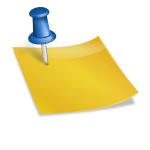







Ihave an older Canon Pixma and I love the separate tanks!