I am being compensated by Splash Creative Media on behalf of Life360 to write this post. The opinions contained within are mine and mine alone.
If you’ve ever had a family or other group outing or meeting that has had important details changed at the last minute and have had to individually call or text everyone you know how much of a pain that can be!
Jorden is 10 and in cheerleading, and my nephew is 9 and in football. Neither are old enough to have their own cell phones, but this summer they have each had practices get cancelled minutes before (or even after!) the practice was scheduled to start. Seems how they had already been dropped off, the coach had to call each parent individually. If parents were at work or without cell phone signal they didn’t have any way of getting someone to come back to get the child. What a headache!
Life360 is an app that allows you to keep track of and communicate with family members in a secure, private way (no need to publish everything on Facebook for the world to see!). Their new “circles” feature lets you create groups for whatever needs you have – be it your household, extended family, cheerleading team or just a group of friends you regularly go to dinner with. Once your group is created, you can send a message to everyone at once. I wish we would have had the cheer team in a life360 circle so that the coach can simply message everyone saying sorry! practice just got cancelled, please turn around and pick your child back up. That would be way easier than individually calling each parent which takes several minutes – causing parents at the end of the list to be quite a ways away before they get the call.
After the incident a few weeks ago with practice being cancelled, the parents discussed creating a Facebook fan page that could be updated with information but everyone decided that they didn’t want practice and/or game information being public seems how children are involved. Life360 is a much more private, secure option seems how it is by invite only.
If you want to create a family circle that lets you see where your teens are, you can turn on location tracking. However, you have the ability to turn off location tracking for certain groups and/or at certain times. So, if you don’t want your children’s friends’ parents to know where you are, you can just turn off the function in the Cheer leading team circle.
Best of all? Life360 is a free app so you have nothing to lose if you want to give it a try. It’s available for apple and android devices, too! Want to try it out? Check out the Life360 website.
Hi there! I am Emily Evert, the owner of Emily Reviews. I am 28 and live in a small town in Michigan with my boyfriend Ryan and our two pugs. I have a large family and I adore my nieces and nephews. I love reading memoirs, and learning about child development and psychology. I love watching The Game of Thrones, Teen Mom, Sister Wives and Veep. I like listening to Jason Isbell, John Prine, and other alt-country or Americana music. I created Emily Reviews as a creative outlet to share my life and the products that I love with others.
This post currently has 5 responses.
-
This sounds like a great app and something all coaches should have!
-
I like the idea of being able to communicate with my family in private with this product. I’m so tired of seeing family to family messages on Facebook. It’s weird.
-
Love that they make it for Android too. I’m going to have to check it out! Sounds like a great way to keep in touch and share things with family that you may not want to share with the whole world.
-
I need to learn more about apps in general. I have an android so this should work for me. My elderly mom finally got a phone so I should check this out to keep in touch with her. I’m sure they have updated versions as well.


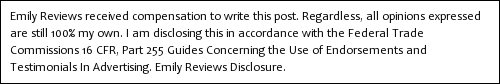


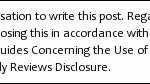



This sounds like a very good and safe way for families to communicate.