
Thank you to Loop for providing me with a product to facilitate my blog review.
All opinions are my own.
 Loop is a brand new and simple way to stay connected with friends and family. This retro-looking device synchs with your smartphone through an app that allows you to share photos and videos from anywhere!
Loop is a brand new and simple way to stay connected with friends and family. This retro-looking device synchs with your smartphone through an app that allows you to share photos and videos from anywhere!
Loop is packed with awesome features:
- first and foremost, it’s fast and easy to set up and use, both for the sender (via the app) and the receiver
- its unique design looks very stylish, it even has real metal knobs
- it has a generous 9.7” screen with stunning 1024×768 pixel resolution but it’s light and portable, thanks to a leather strap at the back
- your content can be organized in channels for easy sorting
- On top of the photos and videos directly on your phone, Loop also gives you access to content from Facebook, Instagram and even YouTube directly on the device, which you can organize in different channels. No more watching pictures and videos on your tiny smartphone screen! (Dropbox, Flickr and Google Photos should also be added soon)
- it can also be use to video chat and has a 5-megapixel camera
- voice control is under development and should soon be available
I said it was easy to set up and use, and I mean it! Even people who are terrified of technology can do it. Seriously! You plug in your Loop with the power adapter and USB cable. It turns on automatically. Then you download the app on the App Store (the Android version should be released soon) and create an account. Turn the bluetooth function on your phone and it’ll automatically pair itself with the device. You get to name your Loop and once you select your wifi network and put your password in, you’re all set! If you are getting Loop for someone else, it’s also possible to set it up remotely. Here’s a quick demo video if you want to see it in action.
Setting up Loop is simple. You can go from the box to browsing through your photos in under 4 minutes!
Loop only has a few buttons: a scroll knob, a channel knob, a volume button, a power button. Loop as a touch surface at the top to allow you to interact with the content (like photos, accept video calls, etc.) without touching the screen directly. No fingerprints all over the screen! The settings are available by simultaneously pressing the scroll knob and the volume button for 5 seconds.
I really love my Loop! The screen resolution and size are amazing and it’s so easy to use, even my kids figured it out in no time. I like that it’s portable because I can move it from room to room easily. The touch top is also a great feature because, unlike a phone or tablet, the screen stays fingerprint free at all times! We also love the video chat function and the possibility of watching YouTube videos. I am planning on getting another device for my parents so we can send pictures and videos of the kids.
Find Out More: Head over to the Loop website for more information about this great device.
Connect: Don’t forget to like Loop on Facebook and follow them on Instagram for all the latest news and promotions.
This post currently has 6 responses.
-
This sounds like a neat product! I know my Mom would love to see videos on a bigger screen than her phone.
-
What an unusual device! A lot of people might find it quite useful!
-
My hubby is always interested in the latest gadgets. Without him I’d probably still be on dial up, lol. I’ll have to let him know about this device.
-
Im curious as to what this is exactly?! Almost like a tablet type device? Im so confused lol! Is it like a smart phone but you need a smart phone to use it? Im a little lost but I love all newer technology so am super curious as to what the capabilities are!!
-
I am intrigued by this. Really, I dont have a smartphone, so not sure if I could use it, but I find it amazing. I would think this would be a nice way to share photos with people in a different way. I love tech, and all the things apps can now do is amazing.



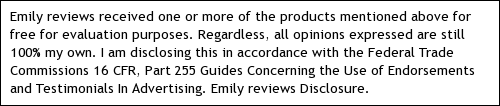





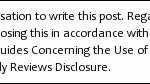

Wow, I love how easy this sounds to set up.