
Thank you to Light and Airy Photog for a complimentary copy of your presets. As always, all opinions are my own.
If you’ve been in Instagram lately, you’ve probably seen a few ads or recommendations for photography presets. If you haven’t, presets are a tool used in the photo editing app Lightroom. They are (as the name suggests), preset settings that affect the lighting, exposure, white balance, color, and more with just the click of a button.
This allows individuals to save an incredible amount of time when editing, especially if you have a large amount of photos shot in the same lighting because you can batch edit with presets.
There are SO many presets on the market that you can purchase, but I believe I’ve found the most versatile and beautiful presets in The Light and Airy Mobile Preset Collection. While I share about these wonderful presets with you, I’ll share some before and afters of photos I’ve edited using these presets.
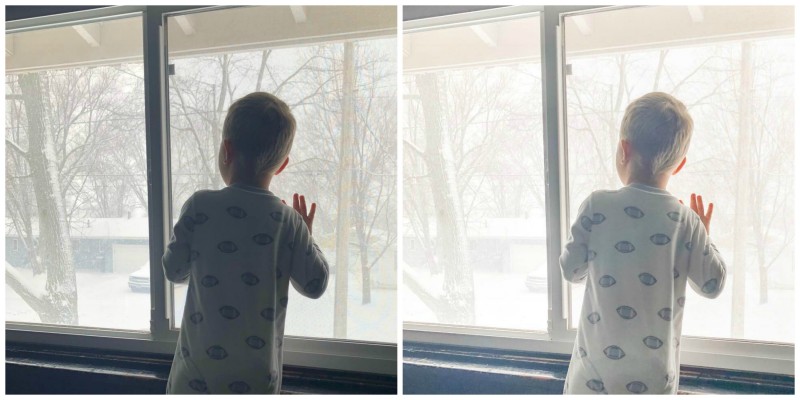
As you may have guessed by the name, these presets allow you to make your photos look light and airy, no matter how dark your original photo may be. The creators of The Light and Airy Mobile Presets, Caroline and Annamarie are international wedding photographers and best friends.
They’re passionate about teaching others how to edit their photos so they don’t make the same mistakes they did when they started out. So, they offer their presets for a very affordable, one-time price, so you can achieve beautiful photos with just one click!

Downloading the presets is simple. First you download the free mobile Lightroom app. It doesn’t cost a thing and offers many editing options. Then you can purchase The Light & Airy Mobile Presets and download them to your app.
You’ll also receive detailed communication sharing how to accomplish this in case you aren’t very technologically-inclined. It took me less than twenty minutes to download these presets and then I was ready to edit.

Now, you don’t need to be a photographer in order to utilize these presets. I actually use them for photos that I take on my DLSR as well as pictures that I take on my iPhone. They work beautifully for both!
If you like to share photos on social media or just want treasured keepsakes, then these presets will help you accomplish that with very little time or effort needed.

While I love taking photos with my “big” camera, the majority of the time I only have my phone with me. That means I tend to get poorly lit, muted-color photos often. With The Light and Airy Mobile Presets, I no longer need to spend hours editing photos and I love the simplicity of how they brighten up my photos and boost the colors. These are the nine presets you get when you purchase from Light and Airy:
- LA Artificial Light
- LA Black & White
- LA Bright Whites
- LA Brightest Greens
- LA Clean
- LA Dim Light
- LA Matte
- LA Sunlight
- LA Warmth
Along with the presets, you’ll get resources to help you navigate Lightroom and edit your photos. I’m so incredibly impressed with these presets and I highly recommend them!
I use them constantly, and I’m so happy with my Instagram feed now that things look so much brighter and more appealing.

The presets are SO affordable, at just $47 for the whole set. You can save 10% by using the code AMBER10 at checkout!
- Buy it: Light and Airy

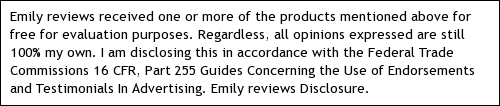

Hi there! I’m Amber, a 34 year old wife and mom of two from central Minnesota. I love to be outside with my family anywhere the weather is warm (which means I spend half the year freezing). We’re a homeschooling family that loves to travel as often as possible! When I have a spare free moment, I love to read, take photos, and scrapbook. I’m interested in anything that makes life more fun; I also love socializing and sharing about my favorite products!
This post currently has 4 responses.
-
-
Thank you Lauryn! I’ve been so impressed with how easy it is to make my photos brighten up and have a POP of color-these presets are the best I’ve found!
-
-
Thinking of purchasing the Light & Airy presets. If I print photos that have been edited with the app from my phone will the prints look the same as well or are these presets more for online posts/feeds?
-
I am thinking about purchasing these presets as well. You said you edit pictures from your DLSR as well as ipone pics. Can you explain how you do that? I’d love to be able to do it too!
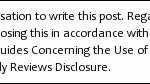



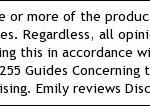
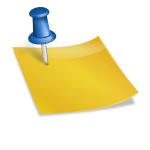

These presets really make your photos look amazing! It sounds like a really good deal for what you get too, thank you so much for sharing the discount! I am always taking pictures but do not have a good camera or editing program. I will have to check this out!