
There is no ideal way to grieve over a deceased family member or friend. However, reminiscing about the loved one’s life can be quite healing, it might help you and others to start a warm conversation about the best moments. A very good way to do so might be a short film about the dearly departed to show the highlights of his/her life and help everyone go through these tough times. A short video about your departed loved one is called a funeral slideshow. Further, you will discover some helpful tips for making this slideshow, and learn the best programs for this purpose.
Decide on the Duration
A memorial video lasts usually about five minutes. These videos present a helpful way to honor the deceased person and bring up the best moments of his or her life. However, if you have extra photos, you can put them on a silent loop during the refreshments at the memorial. If you have questions about the appropriate time at the memorial to show the video or about the content and duration, consult the funeral director and learn the details.
Select Photos
A five-minute-long video will not fit a hundred photos, so select the best 40 for the slideshow for funeral and make sure they are of good quality. Photos serve as a tool to capture the best qualities and the happiest moments of a dearly departed, it reflects their personality and uniqueness. Choose images where the person is smiling, doing something they like, maybe traveling, or playing with a pet. Try to select photographs where the deceased person is alone or with a couple of friends. Don’t forget to add their proudest achievements, both careerwise – graduation, internships, promotions – and personal accomplishments – climbing a mountain, getting married, or having kids, buying a house.
Involve the others in the photo selection process to ease the pain during the reminiscing about the precious moments and heartwarming memories.
Pick Short Clips
Videos will bring memories to life and spark a conversation about your friend which will be a very healing process for everyone. Go for clips where the person is doing something they like and are good at. Try to show their uniqueness by adding a video where the deceased does or says something typical of him or her. Maybe, the dearly departed had unique laughter or a catchphrase, add these moments to the memorial slideshow.
Add Text
At tough moments like this, it is important to talk through your feelings. You can also ask the departed’s friends and family members to say something that you can later include in the in loving memory slideshow. Besides that, you can add some lines from poems or songs the deceased likes to make it more personable and original.
Pick a Song
Finally, pick a lovely and peaceful song. Don’t go for something dramatic and heartbreaking, rather choose a relaxing and slow composition:
- James Taylor – You Can Close Your Eyes
- John Lennon – Imagine
- Sting – Every Breath You Take
Choose the Right Software
In order to create a video quickly, you will need a decent memorial slideshow maker. Here you have more than one option but let’s discuss the two best programs: PowerPoint and SmartSHOW 3D.
- PowerPoint offers an easy and quick way to make a memorial slideshow:
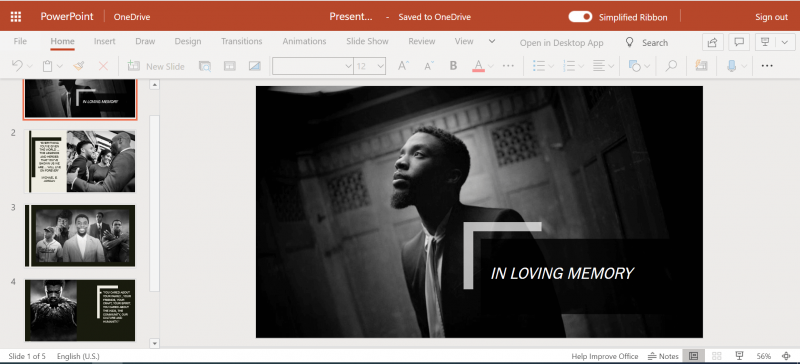
Create a digital photo album using some of the available templates and add photos to it. Add the background, frames, and try out various design themes. Pick transitions to ensure the change from one slide to another. Add a tune to your work and finally set up the slideshow.
PowerPoint is quite simple to use, however, it does not offer a huge variety of designing options, templates, and animation effects.
If you would like to create a more personable and emotional video, go for SmartSHOW 3D.
- Here is how you create a funeral slideshow with SmartSHOW 3D:
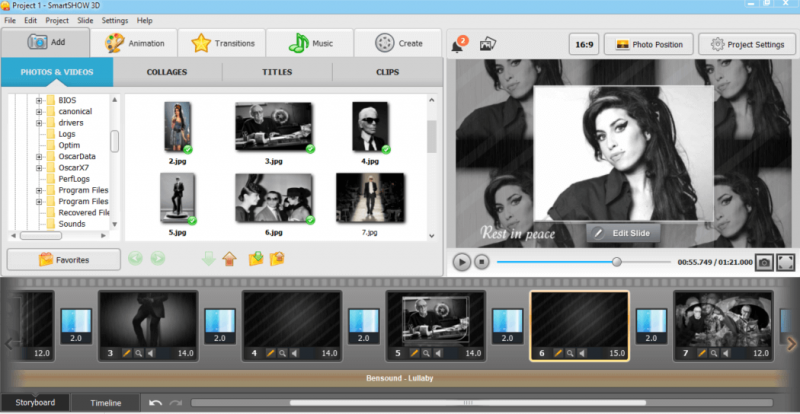
First of all, go through a collection of pre-designed layouts and pick the funeral slideshow template. It comes with a lovely design and you can use it without making any alterations. Then add photos to the template and place them in the right order. If you want to make the design more personal, play around with options: add frames, change the background, check out various effects, and animations. If the quality of some photos is not great, edit them right in the program using basic editing tools. Add texts and quotes, finish it up with a relaxing song, and save it in any format you need.
Creating a funeral slideshow is an emotionally difficult process, on the other hand, it can help you reminisce, recollect some forgotten memories and heal. Hopefully, it will help you celebrate your loved one’s lives and remember them for the way they lived.
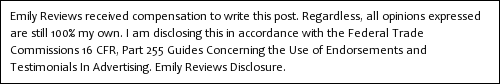
Hi there! I am Emily Evert, the owner of Emily Reviews. I am 28 and live in a small town in Michigan with my boyfriend Ryan and our two pugs. I have a large family and I adore my nieces and nephews. I love reading memoirs, and learning about child development and psychology. I love watching The Game of Thrones, Teen Mom, Sister Wives and Veep. I like listening to Jason Isbell, John Prine, and other alt-country or Americana music. I created Emily Reviews as a creative outlet to share my life and the products that I love with others.
This post currently has no responses.
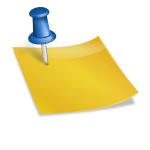
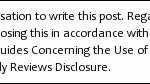




Leave a Reply