
Redragon sent me their gs520 speakers for review. There are affiliate links in this post. All opinions are my own.
About a year ago, I got Ryan a new set of computer speakers for his birthday. One of his old speakers had broken. The design had a base and then a tall, skinny piece, and the skinny piece broke off the base. He had been propping it up, but it would regularly fall. So, I got him new speakers.
The new speakers were a rectangular design, so they weren’t at risk of breaking. The sound was okay – but here we are less than a year later, replacing them again. Why? The cord between the two speakers was short. Ryan uses two monitors on his desk, and both are pretty large. Putting one speaker at the far end of his main monitor mean that the speakers’ cord was at is max length – and that made them really prone to being bumped off if the cord was bumped at all. We were picking the speakers up off the floor almost daily.
So, when I had the opportunity to test Redragon’s gs520 speakers, I jumped at the chance. We were really happy with the Redragon Horus Keyboard that we were able to review in the past, so I was pretty sure their speakers would be good, too!

These speakers are enhanced with an advanced sound drive unit with a full range 2.0 channel enhanced stereo core. I’m not an audiophile, so I don’t really know what that means. However, I can tell you that they sound nice when we’ve used them for all sorts of things including watching movies, listening to music, listening to podcasts and watching random youtube videos.
They have touch-controlled RGB lighting. This is really cool, especially with the Redragon keyboard we have that is also really colorful. The speakers have 6 color modes. There is also a switch that lets you turn the lights off if you’d like.

The speaker with the lights off (I blurred Ryan’s computer screen because it showed his programing and I’m being overly cautious.)
Both speakers have the volume up/down buttons so you can easily adjust the sound coming from the speakers. Sometimes we listen to things on the speakers without anyone actively using the computer, so the computer screen will fall asleep. Then if we have sound going and someone knocks on the door, or we want to make a phone call or something, it’s nice to be able to turn the sound down via the buttons rather than having to log back into the computer.

The cord between the speakers is nice and long, too! It’s about 56 inches, so these can easily be placed on either side of Ryan’s large monitor without the cord being left taut.
Overall we’ve really been enjoying these speakers. They meet all of our needs, and we have no downsides or complaints about them!
Buy it: You can purchase on RedragonZone.com or Amazon.

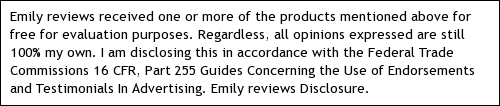
Hi there! I am Emily Evert, the owner of Emily Reviews. I am 28 and live in a small town in Michigan with my boyfriend Ryan and our two pugs. I have a large family and I adore my nieces and nephews. I love reading memoirs, and learning about child development and psychology. I love watching The Game of Thrones, Teen Mom, Sister Wives and Veep. I like listening to Jason Isbell, John Prine, and other alt-country or Americana music. I created Emily Reviews as a creative outlet to share my life and the products that I love with others.
This post currently has 3 responses.
-
Very good speakers for what you need. I like the lights and the volume controls.
-
I don’t use speakers on my laptop but I know my great nephew is looking for new ones. they sounds really good


















My son wants these speakers, I will be checking them out.