This is a sponsored guest post.
How To Keep Your Children Safe While Online
We’ve gathered six strategies to help you sleep easy knowing that your kids are secure when they’re on the Internet; we realise how difficult it is to keep up with everything!
1. GET A VPN
Using a VPN is without question one of the most important recommendations we’ve offered since it guarantees that your child will be nearly unnoticeable while using the internet. This is an excellent security precaution since it ensures that no personal information may be
obtained illegally. Aside from being secure, your child’s connection will also be encrypted, so you won’t have to worry about anyone hacking into their gadgets. You can try Surfshark to keep your children safe while online. This gives you guaranteed security and peace of mind!
2. CHECK THEIR SOCIAL MEDIA
It’s true that children spend a lot of their time online on social media because they’re constantly looking for new things to do and ways to interact with their friends. Due to this, it’s difficult to stay on top of all the platforms your youngster is involved with, as well as identify the types of hazards they may encounter on them. If you want to keep your kid safe when they’re on the internet, one thing you can do is spend some time together and have a conversation about best practices as they engage with strangers online.
3. SWITCH TO RESTRICTED MODE
When it comes to making websites child-friendly, you should try your hardest to get them into a kids mode so that your children don’t encounter inappropriate material when online surfing. When the restricted mode is activated, a site like YouTube is able to filter out sexually explicit movies. You may also accomplish the same on Google by turning SafeSearch on.
4. MAKE SURE TO GET ANTI-VIRUS SOFTWARE
Kids are unlikely to be aware of the types of connections that could lead them to harmful applications like malware or viruses. They may inadvertently click on them, having no clue that they’re clickbait until it’s too late. Unlike them, computer users who spend a lot of their
time on the internet are able to identify and avoid such connections. To safeguard the children from doing so, we may need to install software that protects their devices from the negative consequences of these connections.
5. SETUP ACCOUNTS WITHIN SPECIFIED ACCESS
Many computer software systems on the market today allow users to create accounts with restricted access and limitations, thereby giving the greatest sort of accounts for children. Windows users, for example, may create accounts for their children that have no access to administrative functionality. Android and iOS phone users are also affected. However, for an added layer of security, especially in home networks, parents can explore secure SD-WAN solutions like those available at rhinonetworks.com. These solutions help manage and control network access, ensuring that children’s devices remain protected from external threats while maintaining fast and secure connectivity.
6. TALK WITH THEM
Parents should speak to their children about the dangers that exist on the internet. Talk with your kids about the variety of bad things that may be found on the internet and how to avoid them. Let them know what they need to look for in order to determine how trustworthy a website is, as well as provide an example of how you yourself use the Internet for research or entertainment.
Though online dangers exist for all ages, children are especially vulnerable. They may not be aware of the risks or how to protect themselves. As a parent, it’s important to keep your children safe while they are online by monitoring their activity, teaching them about internet safety, and setting rules for appropriate behaviour.
Hi there! I am Emily Evert, the owner of Emily Reviews. I am 28 and live in a small town in Michigan with my boyfriend Ryan and our two pugs. I have a large family and I adore my nieces and nephews. I love reading memoirs, and learning about child development and psychology. I love watching The Game of Thrones, Teen Mom, Sister Wives and Veep. I like listening to Jason Isbell, John Prine, and other alt-country or Americana music. I created Emily Reviews as a creative outlet to share my life and the products that I love with others.
This post currently has 2 responses.
-
These are some great tips! The internet can be a very scary place, so it’s important to talk with your children and have these things in place as well.
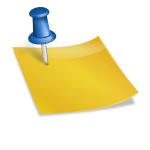

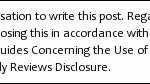

This is all good advice for any parent. I do think it is very important to have good conversations with your children and talk to them about security risks.