This is a sponsored guest post.
If you’re looking for someone, you can use social media searches to identify them. Facebook users often add their locations to their profiles. On most social media sites, you can do a people lookup online to look for people by name and location. LinkedIn even also allows you to search for people with specific job titles or in certain industries.
Here are some tips for using social media searches to find people:
Facebook
Facebook is a great way to keep in touch with old friends and reconnect with people you’ve lost touch with over the years. But with over two billion active users, it can also be difficult to find someone on Facebook if you don’t know their exact name. Fortunately, there are a few different ways to search for people on Facebook.
The first step is to log in to your account and go to the search bar at the top of the page. If you know the person’s name, you can enter it into the search bar and see if their profile comes up. If you’re not sure of the spelling, you can try entering just part of the name or using initials. If that doesn’t work, you can try searching for other information about the person, such as their workplace, school, or city of residence. You can also browse through mutual friends if you know someone who is friends with the person you’re looking for. Finally, if all else fails, you can always try searching for people by interests or hobbies. For example, if you’re looking for someone who likes hiking, you can enter “people who like hiking” into the search bar and see if any profiles come up.
Twitter
There are a few different ways to search for people on Twitter. The first is to simply type a name into the search bar. This will bring up any Twitter accounts that include that name in their handle or display name. If you’re not sure how to spell a name, you can try using a wildcard search by typing in an asterisk instead of a letter. For example, if you want to find someone with the last name “Smith” you could search for “Sm*th”. Another way to search for people on Twitter is to use the “People” tab. This tab includes a variety of filters that you can use to
narrow your results. For example, you can search for people who live in a certain area or who have shared certain interests. Finally, don’t forget that you can always ask other Twitter users if they know someone who meets your specific criteria.
Instagram
If you know the person’s username, you can search for them directly.
Alternatively, you can search for keywords that might be associated with the person’s account. For example, if you’re looking for a specific photographer, you could search for keywords like “photography” or “photos”. You can also browse through the Explore page to find new accounts to follow. To do this, simply click on the magnifying glass icon at the bottom of the Instagram app and then type in a keyword that interests you. For example, if you’re interested in travel, you could type in “travel” or “destinations” Instagram will then generate a list of accounts that relate to your keyword. Finally, you can also find people to follow by looking at the list of who your friends are following. To do this, go to your friend’s profile and then click on the”Following” tab. This will show you a list of all the accounts that your friend is following. You can then choose to follow any of these accounts yourself. By following these steps, you should be able to find any person you’re
looking for on Instagram.
LinkedIn
Assuming you have a LinkedIn account, there are a few ways you can look for people on the site. The first is to use the search bar at the top of the page. Type in the name, location, or company of the person you’re looking for, and then click on the search icon. This will bring up matching results. You can also browse through LinkedIn’s user directory. To do this, click the “Members” tab near the top of the page, and then use the drop-down menu to narrow your search by location, industry, or other criteria. If you still can’t find who you’re looking for, try
conducting a Google search using the following syntax: site:linkedin.com “name of person” (without quotation marks). This should bring up any public LinkedIn profiles that match your query.
Summary
There are a few different ways to search for people online. The best method to use will depend on the site you’re looking at and the amount of information you have about the person you’re looking for. Generally speaking, social media sites like Facebook and Instagram are good places to start your search.
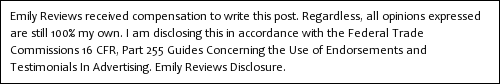
Hi there! I am Emily Evert, the owner of Emily Reviews. I am 28 and live in a small town in Michigan with my boyfriend Ryan and our two pugs. I have a large family and I adore my nieces and nephews. I love reading memoirs, and learning about child development and psychology. I love watching The Game of Thrones, Teen Mom, Sister Wives and Veep. I like listening to Jason Isbell, John Prine, and other alt-country or Americana music. I created Emily Reviews as a creative outlet to share my life and the products that I love with others.
This post currently has no responses.
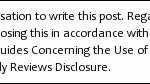
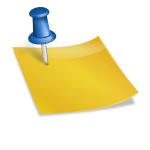

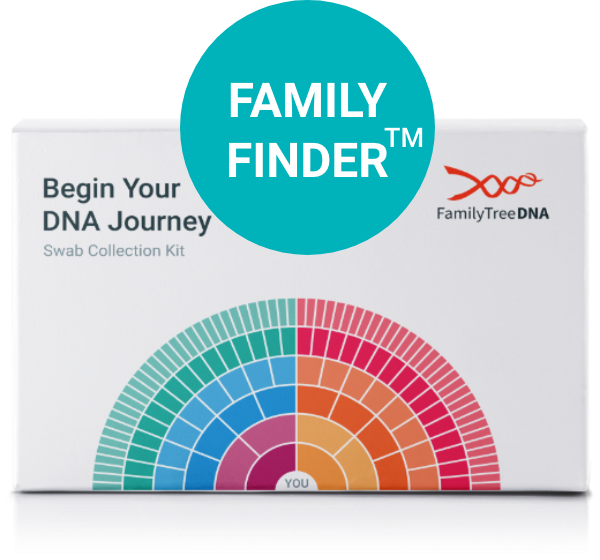












Leave a Reply