This is a sponsored guest post.
6 Free Online and Downloadable Photo Background Removers
Creating eye-catching designs requires the ability to combine multiple graphics into one complete composition. Nonetheless, each image has its unique style and compositional elements, making it challenging to mix visuals. That’s why creators often need to manipulate
pictures, where background removal is a prevalent procedure.
Seasoned creators remove backgrounds from pictures in professional software like Adobe Photoshop, which isn’t ideal for beginners. Keep reading this article to discover top free online and downloadable background removers that offer automated image processing suitable for
aspiring creators.
Why do you need to remove the background from a photo?
The reason for removing photo backgrounds is that images can contain unappealing objects and unnecessary elements. In most cases, they distract the viewer’s attention and ruin the overall composition. The background removal procedure is crucial for eCommerce companies
that feature their goods on online marketplaces. You can isolate the main object of a picture and implement it in product cards with white backgrounds, allowing consumers to focus on presented item features. Or, create a new solid color background that complements your
corporate palette.
Backgroundless images can also be easily integrated into any design or collage. For example, you can create a depth effect in your scenery by overlaying images with transparent backgrounds on other components in a visual.
3 free online photo background removers with editing options
Web-based solutions can help you remove a photo background for free using any electronic device with a stable internet connection. You don’t need to download software and wait until it’s installed on your PC.
Depositphotos Background Remover
Depositphotos Background Remover is an AI-powered online tool that supports images in JPG, JPEG, and PNG formats. The system quickly identifies the foreground and background in your visual and separates them, removing the latter. Thanks to a neural network, the remover
processes highly-detailed images, including portraits of people and animals. You can process images weighing up to 15 MB and test the tool using pre-selected pictures. Depositphotos
Background Remover also allows making manual adjustments to processed visuals. To do this, use the Restore and Erase brushes.
To eliminate the background from your photo using the tool, follow these steps:
1. Access the tool at depositphotos.com/bgremover.html.
2. Upload or drag and drop a picture onto the page.
3. Wait a couple of seconds for image processing and evaluate the result.
4. Use the Restore and Erase brushes to edit the image.
5. Click the Download button to save the backgroundless image in PNG format.
Remove.bg
Remove.bg is a multifunctional background eraser that you can use for different purposes, including design, eCommerce, and marketing campaigns. The tool processes images using AI-based algorithms that facilitate the production of high-quality results for visuals with detailed
backgrounds. You can integrate Remove.bg into popular design tools like Figma and Sketch to streamline your editing process. The tool also provides an additional feature to change backgrounds in your photos. You can choose a new background from the built-in library or apply
a solid color. The batch-processing option is also available, allowing users to remove backgrounds from several photos simultaneously.
How to remove a background from a photo using Remove.bg:
1. Visit the tool’s website.
2. Click the Upload Image button and choose a file you want to process.
3. Evaluate the result and click the Add Design button to change the background to a new one if needed.
4. Click the Download button to save your processed image in standard quality.
Removal.ai
This free, user-friendly background removal tool allows creators to process images in a couple of seconds. Moreover, Removal.ai works well with complex pictures; you can eliminate the background from photos that contain hair or fur. The tool also offers a batch processing option.
Using it, you can upload up to 1,000 files at once. The built-in graphics editor allows creators to improve their visuals by changing the opacity, contrast, noise, and blur levels in their sceneries. You can also change the picture’s size or add text.
How can you erase a picture background with Removal.ai?
1. Open the tool in your browser.
2. Upload, drop a file onto the page, or paste the image.
3. Wait until processing and edit a picture if needed.
4. Download the background-free result.
Top 3 background removal software
You can download professional software on your PC to remove backgrounds from your pictures. Such tools require installation.
Apowersoft Background Eraser
Apowersoft Background Eraser is an intelligent tool available on Windows, macOS, Android, and iOS. It allows digital creators to change backgrounds, create accurate product cards, and eliminate watermarks from their visuals. The tool also provides basic image editing options like cropping and resizing. You can process multiple visuals simultaneously using the batch option.
The application is paid, but you can test its full features by requesting a free trial.
Follow these steps to remove a picture background using the program:
1. Visit the official Apowersoft Background Eraser website.
2. Click the Free Trial button to get the installation file.
3. Install the software on your device.
4. Launch the application and create an account.
5. Select the processing method depending on your image (portraits, objects, or
watermarks) and upload a file.
6. Evaluate the result and make manual adjustments if needed.
7. Click the Save button to save the result.
Leawo Photo BG Remover
Leawo Photo BG Remover is a downloadable professional tool. It uses an AI-based algorithm to process complex pictures quickly. If dissatisfied with the results, you can make manual adjustments using adjustable Restore and Erase brushes. The batch-processing option allows users to upload and manipulate several files at once. You can also use Fuzzy, Coloring, and Shadow preset effects to accelerate your editing process. The tool is available for Windows and Mac operating systems.
How can you erase the background from your photo using this software?
1. Go to the Leawo Photo BG Remover official web page.
2. Choose your operating system and click the Download button.
3. Install the software on your PC.
4. Open the tool and upload your file.
5. Wait until processing and see the result.
6. Use the Restore and Erase brushes to make manual adjustments.
7. Click the Save button to download the backgroundless image.
Transparent PNG Generator
Transparent PNG Generator is a simple, user-friendly tool that generates backgroundless files from raster graphics. Moreover, you can make your background a solid color by choosing shades from the RGB model. Transparent PNG Generator also provides the option of making
colored pictures grayscale. Manual manipulations are available if you want to increase the background opacity or resize an image. The tool was specifically developed for the Windows operating system and is available for download on Microsoft Store.
How can you delete the background from a picture using Transparent PNG Generator?
1. Open Microsoft Store on your PC and find Transparent PNG Generator using the search box.
2. Install the application.
3. Launch Transparent PNG Generator, click the Open button, and upload your file.
4. Add a checkbox in the Transparent Color section to remove the background from your image.
5. Click the Save button to get a backgroundless picture on your PC.
Conclusion
Background removal is an important step in editing, allowing creators to get isolated visuals for further design processing. You can manipulate your images without in-depth retouching skills using automated background removers. These tools employ AI-based algorithms to process highly-detailed images. The procedure takes a couple of seconds—all you need to do is upload a file and get your backgroundless image. Such solutions are available for web or desktop.
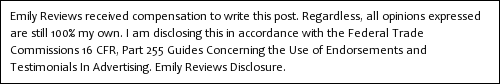
Hi there! I am Emily Evert, the owner of Emily Reviews. I am 28 and live in a small town in Michigan with my boyfriend Ryan and our two pugs. I have a large family and I adore my nieces and nephews. I love reading memoirs, and learning about child development and psychology. I love watching The Game of Thrones, Teen Mom, Sister Wives and Veep. I like listening to Jason Isbell, John Prine, and other alt-country or Americana music. I created Emily Reviews as a creative outlet to share my life and the products that I love with others.
This post currently has no responses.
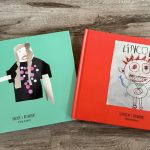
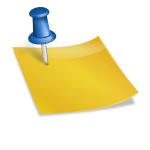
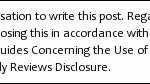



Leave a Reply