
Targus sent me theses products for review. All opinions are my own.
Targus HD Webcam Plus with Auto-Focus Review
The shift toward remote interactions for everything from work to doctor’s appointments has made a quality webcam as indispensable as a reliable internet connection. As someone who’s been navigating this new world of video calls and virtual meetings, I’ve experienced firsthand how a subpar webcam can really dampen the experience.
The Targus HD Webcam Plus with Auto-Focus is designed with an array of features to support clear and effective video communication. It offers 1080p HD video at 30 frames per second, which means you should be able to enjoy a good quality video feed. An auto-focus feature is included to keep your image sharp, and there’s an integrated omni-directional stereo microphone to capture sound clearly. This webcam is meant to support your video calling and streaming needs.
Compatibility
The Targus HD Webcam Plus with Auto-Focus is designed to play nice with both Windows and macOS systems. More importantly, it is also compatible with popular video conferencing software such as Microsoft Teams, Apple FaceTime, Zoom, Skype, and others. This makes it a versatile tool for both professional and personal communication, whether you’re attending a virtual meeting, giving a presentation, or catching up with friends and family.
Setup
Setting up the Targus HD Webcam Plus is remarkably straightforward, thanks to its USB-A plug-and-play functionality. You won’t need to navigate any complicated installation processes or software. Simply plug the webcam into a USB-A port on your computer, and you’re ready to go. Your system should automatically recognize the webcam, making the setup as hassle-free as possible.
Moreover, the plug-and-play feature facilitates easy transitions between different computers. It’s as simple as unplugging the webcam and plugging it into a new system, so you can effortlessly use it in different locations or with different devices.

However, the setup isn’t just about plugging in the device. The positioning of the webcam also matters for optimal video quality. The Targus HD Webcam Plus is flexible and can be mounted on a variety of surfaces. Whether it’s a flat screen monitor, laptop lid, or even a standalone tripod, the webcam can adapt to suit your needs. How it mounts is surprising simple, a kind of lever action with anti-slip pads. While the mounting is not incredibly firm, I haven’t had it fall or anything like that.
In addition, the webcam has an adjustable viewing angle, which you can tweak depending on your setting. For example, if you’re sitting at your desk, you might want the camera to face directly at you. But if you’re standing or moving around, you might need to adjust the angle upward. This flexibility allows you to achieve the best possible video framing
Feature Analysis
1080p HD at 30fps Video Quality: The first thing to note is the webcam’s ability to record in 1080p Full HD at a smooth 30 frames per second. For those of us who aren’t tech aficionados, what this means is that the video feed you get from this webcam should be clear and detailed, a quality that’s particularly important for professional video calls or if you’re creating content for a high-definition platform. This level of video quality aims to ensure that every detail comes across crisply. In my experience the video was crystal clear and looked above average.
Auto-Focus Capabilities: No one wants to be a blur on screen, and with the auto-focus feature of the Targus HD Webcam Plus, you won’t have to worry about that. This handy feature continuously adjusts the focus to keep your image sharp even if you’re moving around. This can be particularly beneficial if you’re delivering a presentation or engaging in a dynamic discussion where you need to move around. While using the camera I encountered no problems with this feature, I was always in focus.
Integrated Omni-Directional Stereo Microphone: The Targus HD Webcam Plus is not just about delivering excellent video quality; it also prioritizes audio. With its integrated omni-directional stereo microphone, this webcam aims to pick up sound from multiple directions, ensuring that your voice is captured clearly, without the need for an external microphone. This could simplify your setup and reduce the number of devices on your desk. The audio quality seemed above average in my experience.
Self-Adhesive Spy Guard Privacy Slider: In a world where digital privacy is increasingly important, it’s comforting to see that Targus has included a self-adhesive Spy Guard privacy slider. This small but significant feature allows you to physically cover the webcam when it’s not in use, giving you an extra layer of security and peace of mind.
360° Rotation: Flexibility is key in a good webcam, and the 360° rotation feature of the Targus HD Webcam Plus delivers just that. This means you can adjust the angle of the webcam to suit your needs, whether you’re sitting at your desk, standing, or moving around the room. The turning action is firm, the camera stays reliably at the angle you’ve rotated it to.
Simply put
Given its ease of use, excellent video quality, and robust features, the Targus HD Webcam Plus with Auto-Focus offers great value for its price. In my experience with the product, it was incredibly easy to setup and reliably delivered good quality video & sound. If you need a webcam, check out the Targus HD Webcam Plus with Auto-Focus. Make sure to check out the bottom of the page to enter a giveaway for the Targus HD Webcam Plus!
Targus Qi Wireless Charging Pad Plus

The Targus Qi Wireless Charging Pad Plus is a wireless charging base designed to offer simplicity and convenience to users with Qi-compatible devices. It promises a user-friendly charging experience, free from the hassles of frequently disconnecting and reconnecting charging cables. In my experience it delivered on those promises.
The device features a USB-C input with 5V/2A, 9V/1.5A parameters and is capable of delivering a maximum output of up to 10W, ensuring a quick charging process for your device. It comes with a compact and lightweight design, measuring 3.0″ in length, 3.0″ in width, and 0.25″ in height, making it portable and easy to carry around. The device also includes a 3.2 ft. (1 m) USB-C to USB-A cable, although it should be noted that a wall charger is not included. This charging pad is Qi certified, ensuring compatibility with Qi-enabled iPhone and Android devices.
One distinctive feature is its non-skid, rubberized feet, designed to enhance stability on various surfaces. A LED status indicator is also present, showing blue when charging and red when not, providing clear visual feedback on the charging status of your device. No more waiting for the delayed noise on the phone.

The wireless charging pad promotes a clutter-free workspace and is convenient to use, requiring the user only to place their device on the pad for charging to commence. It’s noteworthy that the charger is case-friendly and can charge through most protective cases. However, users should be aware that magnetic or metal attachments and credit cards can interfere with the charging process.
In terms of specifications, the charging pad is available in black, operates on AC current, and outputs 10W. It weighs a mere 0.17 lbs., making it lightweight for easy portability. The dimensions of the device are 4.00″ x 0.31″ x 4.00″, and it comes with a limited 2-year warranty, offering some assurance of product reliability and manufacturer support.
The Targus Qi Wireless Charging Pad Plus is a practical, user-friendly device offering hassle-free wireless charging for Qi-compatible devices. Its compact, lightweight design, combined with its non-skid, case-friendly features, make it a versatile and convenient choice for users seeking a portable wireless charger.
Targus 15-16″ Transpire Advanced Backpack

The Targus 15-16″ Transpire Advanced Backpack is a well-designed product that aims to bridge the gap between professional and sporty lifestyles. It is intended to accommodate all your essential gear for a day at the office or a workout session.
One of its key strengths lies in its lightweight construction, accentuated by sporty details and reflective accents for an enhanced visual appeal. The backpack features a dedicated, padded laptop compartment equipped with the SafePort Sling Protection System, providing an added layer of safety for your technology.
The backpack includes a separate, spacious main compartment that can house a variety of items such as shoes, a change of clothes, or other essentials. This compartment also contains a workstation and a padded pocket for a tablet, emphasizing the backpack’s utility for both work and fitness activities.
In terms of additional storage, the backpack offers two zippered front pockets for easy access to smaller items. It also has two water bottle pockets and a sunglasses loop, providing dedicated storage for these items. The backpack further includes a trolley strap for securing it to rolling luggage, which can be particularly useful during travel.
Comfort has not been overlooked in the design of the Transpire Advanced Backpack. It features adjustable shoulder straps with a webbing hook and loop detail, and a padded, contoured back to provide ease and comfort during carriage.
The backpack has a water-resistant base, offering protection against the elements. A hidden pocket with a built-in rain cover adds an extra layer of weather protection, ensuring the safety of your belongings in inclement weather conditions.
The Targus 15-16″ Transpire Advanced Backpack is a versatile product designed with the active professional in mind. It balances functionality and style, while providing ample storage and protective features for your tech and other essentials.

Win it: Enter to win a Targus HD Webcam Plus with Auto-Focus. Giveaway open to the U.S., ends 7/4/23. Enter the form below!
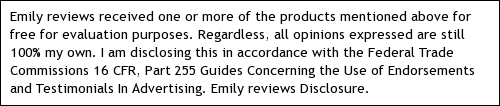

This post currently has 5 responses.
-
Having an adjustable viewing angle ion this webcam is a real plus as well as the good audio quality. This would really make a difference in getting the best use.
-
going to share this with my niece she has been wanting to upgrade her stuff
-
this sounds great. Id definitely give it a try
-
I won this and sent it to my son. He really likes it and uses it for his work calls. Thank you.




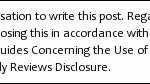


I saw the Qi® Wireless Charging Pad+ and had to check to see if my Motorola is compatible, it is. I am going to put this on my Christmas wish list. Maybe someone will get it for me early, lol.