
Wacom sent me their Wacom One 13 Touch for my holiday gift guide. There are affiliate links in this post. All opinions are my own.
Digital art has gotten so popular in recent years, and it’s easy to see why! Being able to create, edit, and share artwork digitally opens up so many possibilities. But getting started with digital art can feel overwhelming – especially when it comes to choosing the right tools.
I’ve used tablet-style digital drawing pads before, and while they’re fun to use, there’s definitely a learning curve. You’re drawing on one surface while watching your creation appear on a separate screen, which can feel pretty disconnected from the natural drawing experience we’re all used to. That’s why I’m really excited about the Wacom One 13 Touch – it’s a display tablet, which means you can see exactly what you’re drawing right where you’re drawing it!

The Wacom One 13 Touch is especially perfect for college students, but it’s great for anyone interested in digital art or note-taking. The display is thin and light, making it easy to carry around, and it has this really neat paper-like surface that creates natural friction when you draw. It actually feels like you’re drawing on paper! The pen is cordless and doesn’t need batteries, which is super convenient.
One thing I really love about this product is how versatile it is. You can use it with Mac, PC, and even some Android devices. Whether someone wants to take notes, create artwork, design graphics, or just doodle, this tablet can handle it all. It even comes with trial versions of popular creative software like the Affinity Suite and Clip Studio Paint Pro, plus a Skillshare subscription – perfect for learning new skills!

The pen itself is really impressive, with 4,096 levels of pressure sensitivity and two buttons you can program for whatever shortcuts you use most often. If you’re worried about compatibility, Wacom has partnered with other brands like Lamy and Staedtler, so there are lots of pen options available.
I think this would make an amazing gift for several types of people:
- College students who want a better way to take and organize notes
- Artists who want to transition from traditional to digital art
- Anyone who enjoys drawing or sketching and wants to explore digital creation
- Graphic design enthusiasts looking to upgrade their tools
Wacom is really well-respected in the digital art world, and for good reason! Their products are known for being reliable and high-quality. If you have someone creative in your life who’s interested in digital art – whether they’re just starting out or looking to upgrade from a basic tablet – this would be a wonderful gift to support their creativity.
Buy it: Available on Amazon and the Wacom website

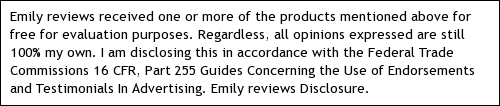
Hi there! I am Emily Evert, the owner of Emily Reviews. I am 28 and live in a small town in Michigan with my boyfriend Ryan and our two pugs. I have a large family and I adore my nieces and nephews. I love reading memoirs, and learning about child development and psychology. I love watching The Game of Thrones, Teen Mom, Sister Wives and Veep. I like listening to Jason Isbell, John Prine, and other alt-country or Americana music. I created Emily Reviews as a creative outlet to share my life and the products that I love with others.
This post currently has 7 responses.
-
This is a perfect gift for my step-niece! She is an amazing drawer, and I can see her loving this!
-
This would be a great gift for my nephew! He is an amazing artist! Thanks for the recommendation!
-
This tablet sounds amazing, I had no idea that there were drawing tablets out there. My oldest daughter is a really good artist and draws some incredible things on her tablet. I know she would absolutely love this tablet, that is dedicated to drawing. I think I may have to get her one of these for Christmas!
-
Wow – would I love to have this! I usually enjoy browsing your gift guide posts for ideas for people on my gift list, but this Wacom One drawing tablet would go on my personal wish list instead. I love that it gives the feeling of drawing on paper – what a great feature. Not an inexpensive impulse item, but something to think about, for sure. Thanks.
-
I did not realize how many uses this would have such as being an organizer. It would be a good gift for students.
-
This is a gift I would absolutely love to receive! I’ve been really wanting to try digital art recently.







This would be perfect for my girls. they are always drawing.